
Privacy statement: Your privacy is very important to Us. Our company promises not to disclose your personal information to any external company with out your explicit permission.
Many friends have installed a wireless network at home. It is very convenient to use the wireless network at home, but if someone is in the vicinity, it will affect the speed. There is a way to avoid being hacked, that is to hide your own wireless network, the following teaches you how to hide the wireless network.

1. Enter 192.168.1.1 in the address bar of the browser (the default login URL of some routers is 192.168.0.1, 192.168.0.1. If you are not sure, you can check the back of the router, generally marked).
2. Enter the correct account and password to log in.

3. Go to “Network Settings” and find “WLAN Settings”, then turn off the broadcast in “SSID Settings” (this option is related to the router, different routers, the naming method is different).
4, more insurance, you can reset the wifi password, click to enter the wireless settings, set the SSID is the wireless network name (can be set according to actual needs), select WPA-PSK/WPA2-PSK and set the PSK wireless password.
5. After hiding the wifi, if we want to connect, we can join by manually entering the SSID and password. First we find the setting interface of the mobile phone, find “WLAN” and click to enter.
6. After entering, we find the "Add Network" option at the bottom of the page.

7. Manually fill in the SSID code of the network in the pop-up input box.

November 10, 2023
October 18, 2023
January 10, 2022
January 04, 2022
In order to provide a better user experience, notebook computers and their adapters are constantly moving toward miniaturization and high power density, making it easier for consumers to carry when...
LIXiSE in 2015 launched a Shanghai international power show LBC series Generator float charger, as compared with other chargers in the market, the advantage is very significant, highly recognized by...
In the market today, the competition for wireless chargers has intensified. Compared with traditional wired chargers, are they just the difference between cables? Let's take a wireless charger in the...
Super Talent announced today that its new "USB 3.0 Express RAM Cache" U disk has begun shipping. This is Super Talent's fourth USB 3.0 interface high-speed U disk, and is the only product that comes...
Email to this supplier
November 10, 2023
October 18, 2023
January 10, 2022
January 04, 2022
Send Inquiry
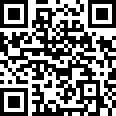
Mr. luokailiang
Tel:86--13590295313
Fax:
Mobile Phone:+8613590295313
Email:369488374@qq.com
Address:201A,2nd Floor,Building5,Xinjihui Industrial Zone,Xinxue Community,Bantian Street,Longgang District, Shenzhen, Guangdong
Related Products List
Mobile Site
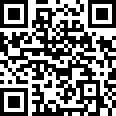

Privacy statement: Your privacy is very important to Us. Our company promises not to disclose your personal information to any external company with out your explicit permission.

Fill in more information so that we can get in touch with you faster
Privacy statement: Your privacy is very important to Us. Our company promises not to disclose your personal information to any external company with out your explicit permission.